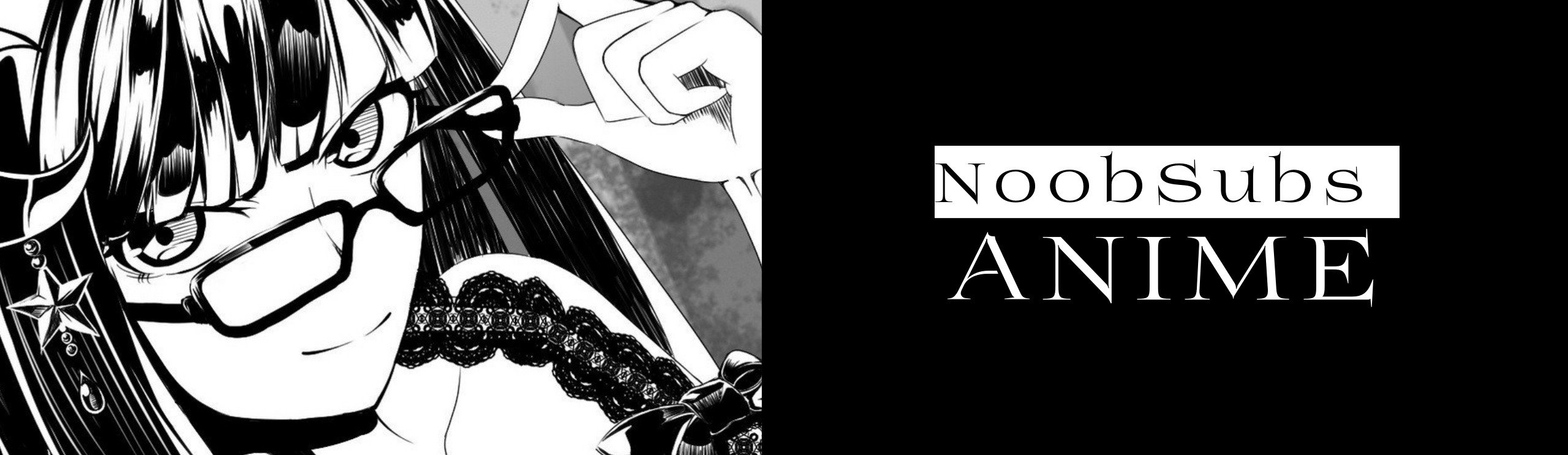How to Stream
NoobSubs offers the ability to Stream! Here are some guidelines to facilitate your streaming experience.
What Works
- Make sure your web browser is modern enough. Google Chrome works best! Try a different browser if you’re having problems.
- Look for anything with MP4 in the title! They should all work.
- For English dub watchers: “.mkv” or “Dual Audio” “FLAC” only work in Google Chrome or Chromium based browsers; Edge, Brave etc.
- Note: 720p may be a better viewing experience. 1080p is HEAVY on bandwidth. Watch out phone users!
What will not work
- Do not try to stream files with “x265” or “AC3” in the title as they will NOT work. Download instead.
- Streaming may not work on older browsers and devices. If so, you will be prompted to download instead.
Video Stream Controls
Left/Right Arrow: Skips back/forward a few seconds, Space/Mouse left click: Play/Pause, Up/Down Arrow: Volume up & down, M: Mute, F: Fullscreen.